Your Register is basically a computer that has very specific Point of Sale programming on it and as such, is subject to a lot of the laws that govern computers. One of the most annoying ones is that it does have limited space on it's hard drive. Most of that space is filled up by the program itself and the rest is slowly being filled with the daily transactions you run on it. Over time, this data can build up and one day you will walk in to a message that says the "Buffer is 80% Full".
This is where we usually come in. The solution is simple; if transaction data is taking up too much space, we need to clear it. This is why it is so important for you to perform your remits as often as possible. As soon as you use the Comm2000 software or download the data onto a USB stick, it will be cleared from the register and your hard drive will never be full.
A lot of times people call us when the buffer is full, but say they always do perform their remits. This implies some sort of communication issue. If you were receiving the data from the register, it would be cleared, so for some reason there has been a connection failure between your register and your back office computer. A good place to start is to do a service reset on the register and try communicating again. If that doesn't work, give us a call and we will run through a few different troubleshooting procedures.
These little interruptions in your daily fee collection routine are annoying and slow everything down. We know how awful it is when a register goes down and you have a line of visitors wanting to enter the park. At least this hard drive issue can be avoided by performing remits often and making sure all of your registers communicated successfully. If you are having any problems with this at all, we can help to fix it and get your registers back online as quickly as possible.




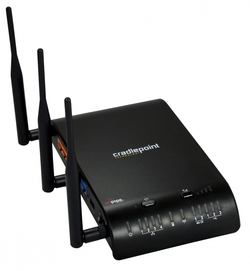
 RSS Feed
RSS Feed