| register_layout_with_cp.pdf |
|
As hardware gets shuffled around due to the seasons changing, we want to make sure all of your devices are plugged in appropriately. Please refer to this diagram for proper installation and as always, please call us for any issues so we can assist you to the best of our ability. With FY2018 coming to a close, we are here to support you in anyway we can. Our staff is ready for the demands that may come and we are really looking forward to a new year with the park service. SmartPower Power ConditionersAs we have been out in the field and testing equipment, we have noticed that some of you are exposed to power issues that can cause equipment malfunctions such as touch screens going haywire. With further testing, we have come to the decision that any new touch screen or POS terminal will have a power conditioner on the order unless you already have one. These little wonders condition the power source before it gets to you equipment and eliminates and spikes that can cause equipment malfunctions. If you have any question on these or want your electricians/IT personnel contact us for more info, please send an email to HelpDesk
New StaffWe are super happy to introduce our newest Intermountain member Nate Cannon. He comes with a bunch of great ideas and we are happy to have him as out newest support team member! Training Videos!!!I am especially happy about this one. We are starting to compile videos for training purposes and the can be found in a new section of the website called Training. Our library is small but will be getting larger as we develop. We will start with simple register basics like changing date/time or adding cashiers. We hope this will be helpful and are open for requests. To request a video, please fill out the form below!
Successful EMV TransactionsIt has been a rough road and many months but we finally have EMV for the Department of Interior. If you are a park that has been waiting patiently for pin pads to complete the CAS Conversion that started last summer, the end is here. You can submit your orders through the form below or call our office for details and quotes. Please let us know if you need an onsite visit with these pin pads. What To Expect: A new register flash A new file build on the Datacap IP Tran LT A new Pin Pad An adapter cable to go between the pin pad and the IP Tran LT A Comm2000 upgrade This is the last step in the CAS Conversion to Comerica Bank |
Archives
December 2020
Categories
All
Please call support if you have any questions.
801-399-9200 |
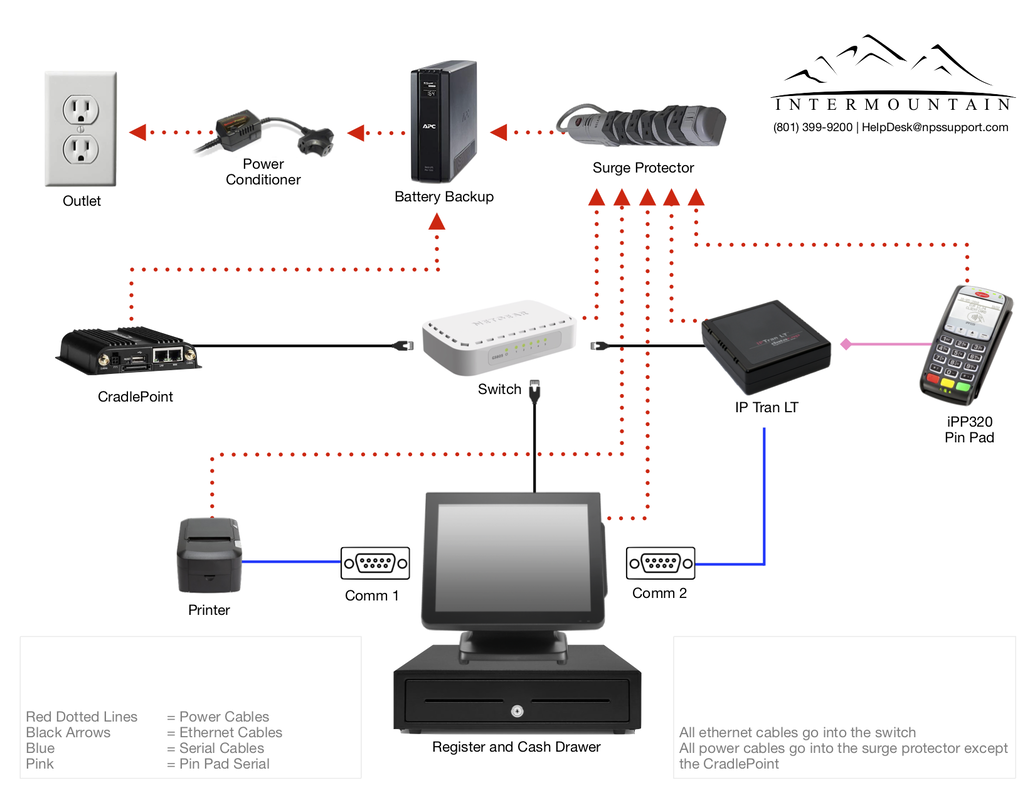


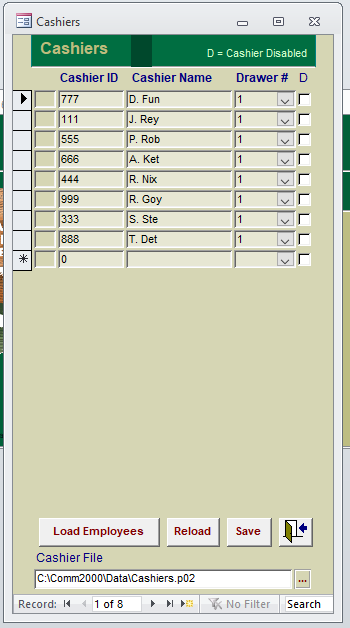
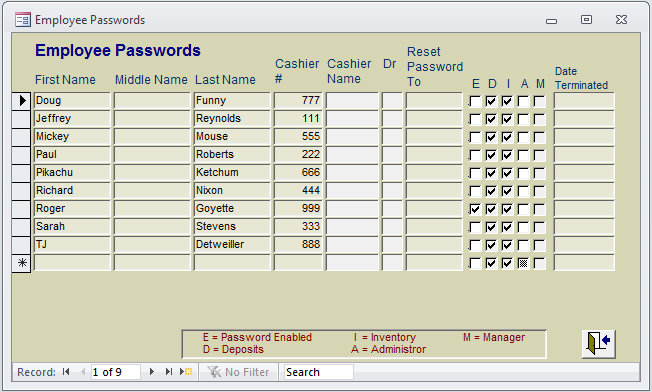

 RSS Feed
RSS Feed