Don't worry, it's not gone forever. There are a few simple reasons why the shift may not be appearing. Logic would tell us that something happened to it between the Cash Register and your Remit Computer, and that is the case. Here are the top two reasons why your shift isn't there;
- The Cashier on that shift did not run their Z-Report: When we run a Z-Report, we are basically telling the Register that the shift is ready to be transferred out. If a Cashier neglected to run this simple process, the shift will not transfer. Someone needs to return to that register and run the report before trying to communicate again.
- There are communication problems with your network: This is the biggest reason why a shift may be lost. If the network commonly drops throughout the day it is possible that you tried to communicate at the same time your network decided to go down. With this problem, you should wait for a moment and try to communicate again. If you experience the loss of a shift often, we highly recommend that you upgrade your network in some way. Having a strong network will make your job a lot easier because many of the errors you have will no longer happen.
These fixes are good when your most recent shift or shifts are the missing ones. But what if the missing shift is sandwiched between two that communicated successfully. This requires a little more work because it means that you will have to enter that shift manually. Using the printed Z-Report you will need to enter the product sales one by one.
Please don't hesitate to call us when you are experiencing an issue. We can help you identify what went wrong quickly and help fix it.





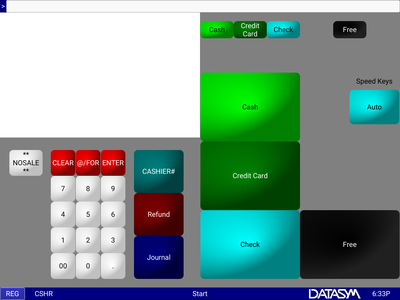
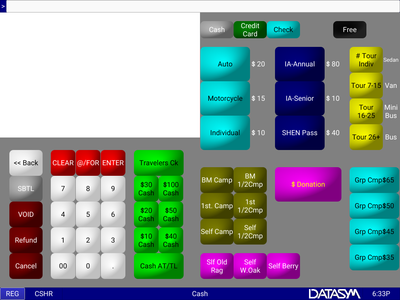
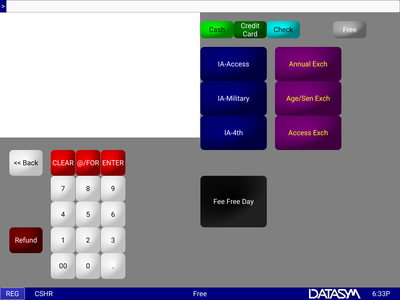
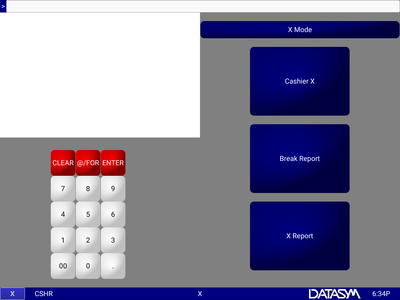
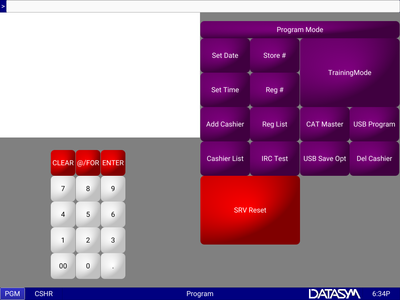
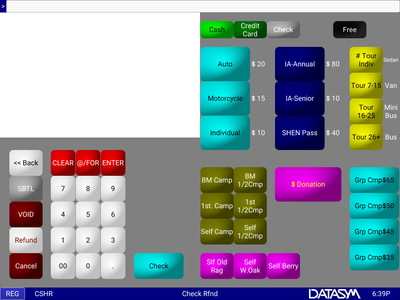
 RSS Feed
RSS Feed