Not many people really know what the device is doing while it is sitting there under the counter. We look under there and see the lights on it and we know that it's on. But each of those lights do have a purpose and can tell us how our modems are running. I'm going to fill you in on what these lights mean for the TwinTran and IP Tran devices that we support.
There are actually two sets of lights on each device; two on the front and two on the back. The Red Light on the front is the power light. If it is on, your power is good. If it is off, you need to check your plug. If that light is off and your device is plugged in, there is something wrong with the outlet, the cord itself, or an internal power component.
The Green Light on the front is telling us about the network. If the light is solid, then the device is successfully connected to the network. However, if it is flashing, it is trying to find the network. If it continues to flash for more than a couple minutes, there is likely something wrong with the network.
On the back of the device there are two lights next to the Ethernet cable; a Green one and a Yellow one. The Green Light is similar to the Green Light on the front and lets you know if you have a successful link to the network. The Yellow Light lets you know about the traffic on the network. If the light is flashing, there is some sort of traffic currently happening on your network and if it is solid, then nothing is going on.
This is just a brief overview of what the lights on these devices mean. If you are having problems with your Credit Card Modem that is more involved than it not being plugged in, we encourage you to give us a call at 801-399-9200 so that we can thoroughly troubleshoot the device.








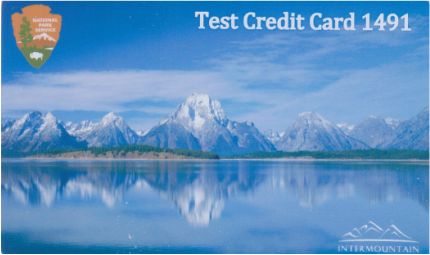
 RSS Feed
RSS Feed