|
We do a lot of register installations at National Parks, but few of them have been as fun as working at Glen Canyon. We went with the purpose of upgrading their EliXR controllers from keyboard models to touchscreen models. These touchscreens have all of the capabilities of the EliXR Duo, so when we heard that Glen Canyon had the controllers, we seriously suggested that they use them to upgrade to touchscreens. We really had a great time working with Elouise and Jason to install these new upgrades and we will continue to work with them to continually improve the Fee Program at Glen Canyon. We know that the park will enjoy using their new systems.
Whether you hire cashiers seasonally or full time, you will very often have to program new people into your registers and delete them when they have gone. This is something that can be done very quickly with the Advantage software, but not all of our clients use Advantage. So as their cashiers transition in and out of the park, they will need to know how this programming works directly at the register.
Following are the instructions for how to do this on an EliXR Duo Register: To print a report of current cashiers: We always recommend you do this first so that you know who is already programmed on the register.
Programming new Cashiers:
To add additional cashiers, repeat this process. Deleting Cashier from the Register: First run a Cashier report, 150, [Enter], [Decimal] to list all existing cashiers. Take note of cashier numbers to delete and perform the following to delete cashiers. The cashier must not have any current sales and periodic data may need to be cleared to delete.
If you run into any issues, remember that you can always call us at 801-399-9200 and we will be more than willing to help.
We truly enjoy working with Blue Ridge Parkway and helping them with the unique challenges the area presents. The staff has been very supportive in our efforts to improve the fee collection systems we have set up there. We look forward to our continued work with the Parkway!
It was another great trip to Zion National Park and this time we were excited to be upgrading the Park registers to EliXR Duos. We always like seeing a park upgrading their equipment because we know that it will very much improve their Fee Programs. With the new Touchscreen layouts they will enjoy easier transactions and fewer issues.
Right now the National Parks that we service have two different types of register interfaces that they work with. One is the traditional Keyboard and the other is the newer Touchscreen. Both systems can do the job they need to do, but I am going to explain why more and more parks are deciding to upgrade to Touchscreens. Program Updates: When a park needs to update their register program and they have the Keyboard interface, they are required to send the Keyboard to us by mail, we recap and reprogram it, then we send it back and send them an invoice. This process takes at least a week. With Touchscreens however, the park simply lets us know what needs to be changed, we adjust the program on our end, then we send the updates through the internet directly to the machine. We don't even invoice the park unless it is a major overhaul, which it usually isn't. This takes at most two days. Easier to Learn: Most National Parks will hire seasonal help during the busy season and many of them need to be taught how to use the register. The Keyboard interface can be very confusing because all of the keys are in front of you, but only certain ones are active as you move through the levels of a transaction. The Touchscreens are a lot more intuitive because once you touch a button you only see the buttons that are available for the next step. We find that they are much easier to learn and navigate through. Support Troubleshooting: When something isn't working at a register, you want it to be functional again as soon as possible. The steps involved in troubleshooting a Keyboard are more extensive because there is more hardware involved. When there are more moving pieces, more things can go wrong. Troubleshooting a Touchscreen is easier and the issues tend to be much more apparent as we look for them meaning, we can generally fix the problem faster. These are the top reasons why we recommend to any park that is still using Keyboards to consider an upgrade to Touchscreens. If you want to learn more about what an upgrade like this will involve, please give us a call at 801-399-9200 and we will answer any questions you may have. We believe it is well worth the investment. |
Archives
December 2020
Categories
All
Please call support if you have any questions.
801-399-9200 |








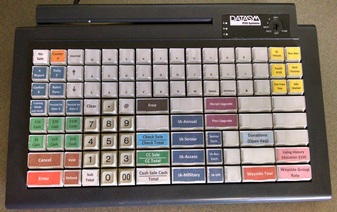
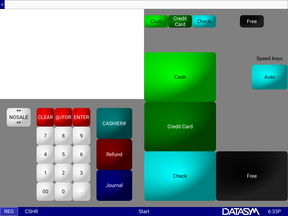
 RSS Feed
RSS Feed