Step 1: Edit Cashier FileAfter you open Advantage, follow this path: 7 - Administration Menu 3 - Edit Passwords 3 - Edit Cashier File The Cashier ID is the number used to log in at the register. The Cashier Name is displayed on the register when the cashier logs in and is also printed on visitor receipts. Both of these have a maximum of 6 digits. Please, ensure the Drawer # is set. The default is 1. When you close this screen, it will ask you to save. Please select "Yes". |
Step 3: Comm2000 CommunicationThe next time you run your normal Comm2000 "Daily" or "Perform Communications", all cashiers should sync from Advantage to each register. |
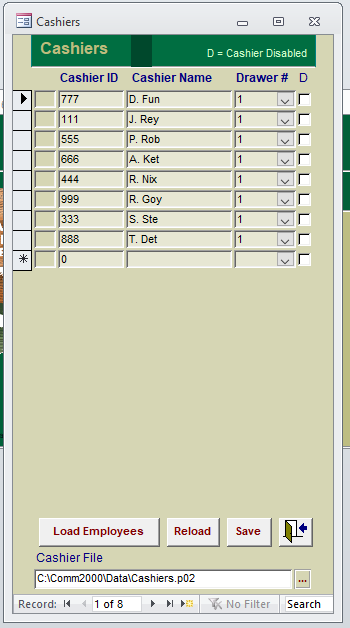
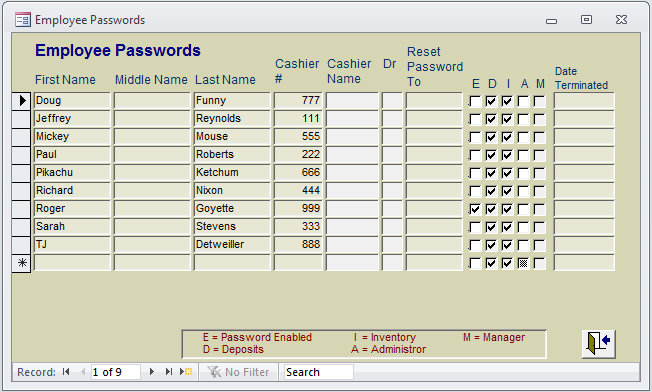
 RSS Feed
RSS Feed