Sending Updates With a USB Drive1. Copy and Paste the update file to your USB drive 2. Insert the USB drive into the register. 3. Switch to Program Mode In the bottom left corner, touch “REG” Touch “PGM” 4. Type 9-8-8-Decimal-Enter Touch “Load Programming” Touch the file (Double check the file name if you have multiple files on your USB drive.) Touch Open 5. Register will say “The USB disk can now be safely removed” Remove the USB drive 6. Repeat steps 2-5 on each register *Please ensure every register receives programming updates. |
Sending Updates With Comm20001. Copy and Paste the update file to the following directory C:\Comm2000\Data\Program\ 2. Open Comm2000 3. On the top menu, click Communicate -> Send Register Programming 4. Select Store No. and Register Number Make sure the directory is set to C:\Comm2000\Data\Program\ Select the file Click Send 5. Repeat step 4 for each register *Please ensure every register receives programming updates. |
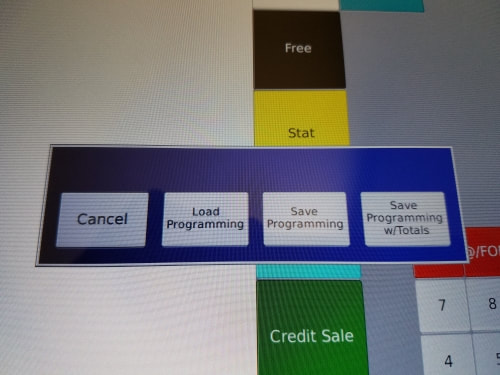
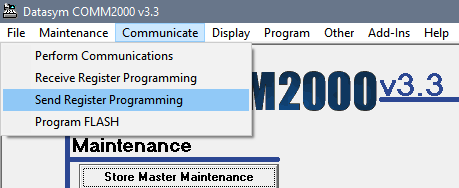
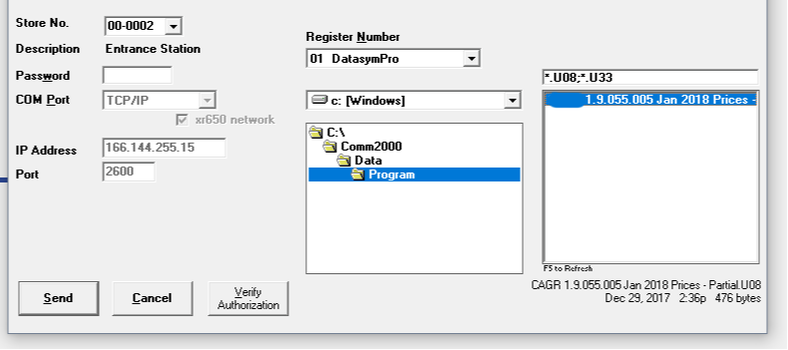

 RSS Feed
RSS Feed