- My printer is not printing!!! (Solution: Did you press the "On" switch?)
- My Register won't turn on!!! (Solution: Is the Power Cord plugged in?)
- My Touchscreen is frozen!!! (Solution: They had cleaned the screen while it was still on and pressed all of the buttons. It overloaded the machine. A Service Reset Fixed it.)
- I can't get my cash tray out of the drawer!!! (Solution: Try lifting it out. Granted they can be tricky to lift straight up.)
- My card swipe isn't working. None of the Cards will work!!! (Solution:Try turning the card so the Mag Stripe faces the other way.)
- I can't close my printer lid when I put in the new paper!!! (Solution: Remove plastic core left behind from last roll before putting in new roll.)
We've all had those moments when we can't figure out why something isn't working and the solution is something simple. Thank you to all of the people who called us with these great problems. Don't let this deter you from calling us with any problem you may have in the future. We love to help you even when it is something silly.


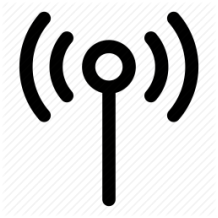

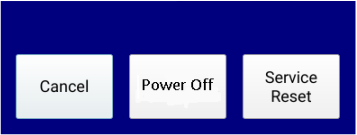
 RSS Feed
RSS Feed