Step 1: Find your Datacap Credit Card Modem. It is a small black box that is connected to your register. It may say Datacap, Datatran, IP Tran, Twintran, etc.
Step 2: Unplug the Power Cord from the back, wait five seconds and plug it back in.
Step 3: Switch the register to PRG Mode. Type in 999. Enter and press Service Reset. (Note: If you type in this code in SRV Mode another option pops up called Master Reset. Do not press this unless we tell you to! It will put your register back to factory settings.)
Step 4: Once the register is back on, put in your Cashier # and make a sale with this credit card number: 5414 0301 1700 1491 then press Enter. The expiration date is 12/15. This transaction will not process and should give you an error message saying 206 Trans Denied. (Note: This is a fake credit card number that is only used to test your modem.)
If you were able to get that error message with the transaction, then you are good to go. Your modem and register just had to be power cycled. If the transaction did not work for you, give us a call at 801-399-9200 and we will help you do some more troubleshooting.
We also sell test Credit Cards for $3.50 apiece that you can use instead of typing in the fake number. If you would like to order them, please call 801-399-9200 ext 731.
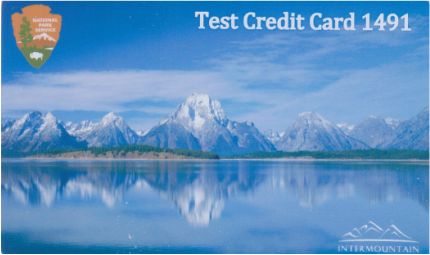
 RSS Feed
RSS Feed