- Make sure all of your cords are plugged in properly. (It may seem silly, but someone accidentally removes or bumps a plug more often than you may think.)
- Switch the Register to Program Mode.
- Type in 999 . Enter.
- A window will pop up with a button that says Service Reset. Press it.
- The Register will reset itself and most of the time will continue to work properly.
If this does not solve your issue or if your register has frozen up completely and you can't type anything in, give us a call. There may be something else wrong with the unit and we want to troubleshoot it with you. Even if you have already done a Service Reset, we may ask you to do it again when you call just to be thorough.
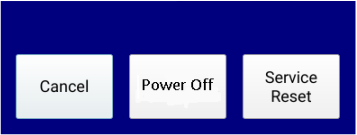
 RSS Feed
RSS Feed