After you open Advantage, follow this path:
7-Administration Menu
3-Edit Passwords
2-Edit Employee Passwords
This will bring you to a screen like this one which shows your employee list.
All you need to do is type a password for him in the "Reset Password To" column. It will only ask you for it once so make sure you get it right the first time and that you can remember it.
Now the "E" box is checked for Doug Funny and he is able to help you with your remits.
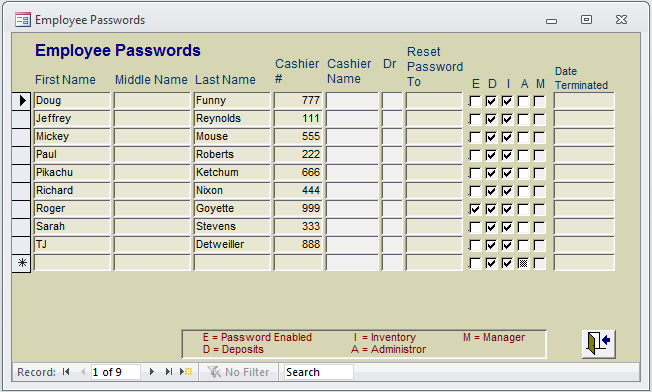
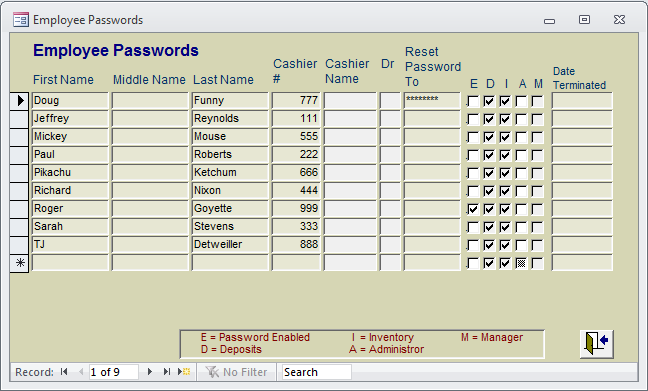
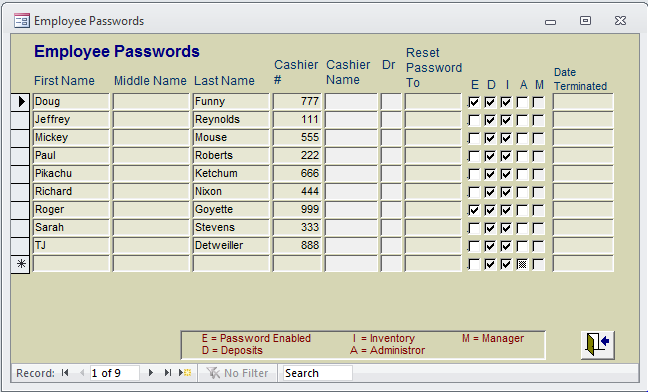
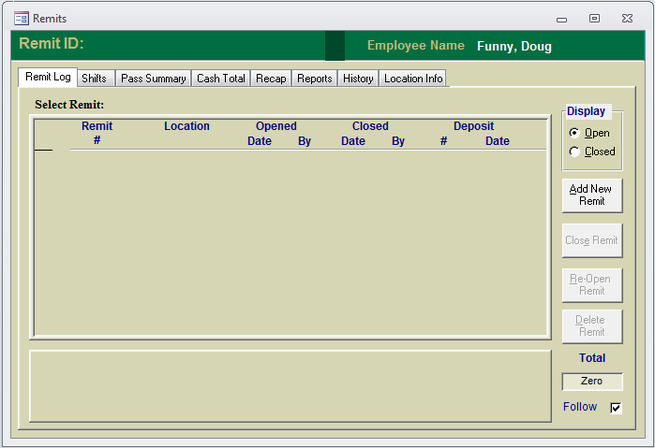
 RSS Feed
RSS Feed