Program Updates: When a park needs to update their register program and they have the Keyboard interface, they are required to send the Keyboard to us by mail, we recap and reprogram it, then we send it back and send them an invoice. This process takes at least a week. With Touchscreens however, the park simply lets us know what needs to be changed, we adjust the program on our end, then we send the updates through the internet directly to the machine. We don't even invoice the park unless it is a major overhaul, which it usually isn't. This takes at most two days.
Easier to Learn: Most National Parks will hire seasonal help during the busy season and many of them need to be taught how to use the register. The Keyboard interface can be very confusing because all of the keys are in front of you, but only certain ones are active as you move through the levels of a transaction. The Touchscreens are a lot more intuitive because once you touch a button you only see the buttons that are available for the next step. We find that they are much easier to learn and navigate through.
Support Troubleshooting: When something isn't working at a register, you want it to be functional again as soon as possible. The steps involved in troubleshooting a Keyboard are more extensive because there is more hardware involved. When there are more moving pieces, more things can go wrong. Troubleshooting a Touchscreen is easier and the issues tend to be much more apparent as we look for them meaning, we can generally fix the problem faster.
These are the top reasons why we recommend to any park that is still using Keyboards to consider an upgrade to Touchscreens. If you want to learn more about what an upgrade like this will involve, please give us a call at 801-399-9200 and we will answer any questions you may have. We believe it is well worth the investment.
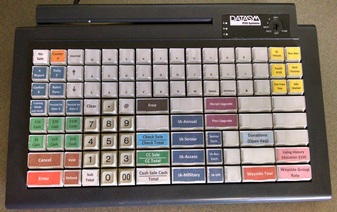
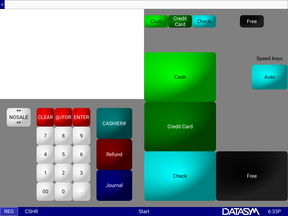
 RSS Feed
RSS Feed